With a little help from Onion Boy (who I managed to trick into being my guinea pig), I’ve been able get my new phone hooked up to my Mac, and I love it!
First, I was able to sync all of my contacts to the phone without much trouble with the Address Book app and iSync. I can’t tell you how good it felt to have dozens of names and numbers at my fingertips without punching them in by hand. I was also able to grab the pictures I took with the built-in camera, and I can stick pictures of my own inside the phone to use as wallpaper or contact photos.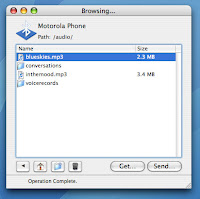
Next came my favorite part: transferring MP3s to the phone and setting them up as custom ringtones. I’ve never liked the idea of buying ringtones, and I’ve been satisfied with a generic chime for my phone in the past, but now I can take virtually any sound file from my computer and turn it into a ringer, which has gotten me digging through my collection of CDs to find fun, custom tunes I can use. Sprint didn’t make it obvious that you can do this, but I found that if you put music into the directory on your phone shown here, the files will show up as available ringers.
So now, I am the happy owner of both a Mac and a red RAZR. Now, somebody give me a call. I want to hear Hungry like the Wolf again.
good Lord, does that ring when Viv calls? i won’t EVER want to hear that song again.
Nope, when Viv calls, it plays “Blue Skies” sung by Frank Sinatra, so I think you’re safe.
Hello, Cornstalker!
I’ve also recently acquired the v3m, and am having similar problems. I found this entry while searching for workarounds.
Would you, and/or Onion Boy be willing to share the magic key on how to get isync to deal with the red Razr?
There’s no real secret. I just needed to use Bluetooth to “pair” my iBook with my cell phone. After that it was all point-and-click to sync my contacts with iSync or to drop MP3 ringtones into the phone. I didn’t have Bluetooth built in to my iBook, so I got a $35 “D-Link” USB adapter that works just fine. Unfortunately, USB straight from the phone doesn’t seem to work.